国内镜像加速 -Ubuntu CentOS...
Ubuntu、Debian、CentOS、brew、Docker、Maven、npm、Ruby
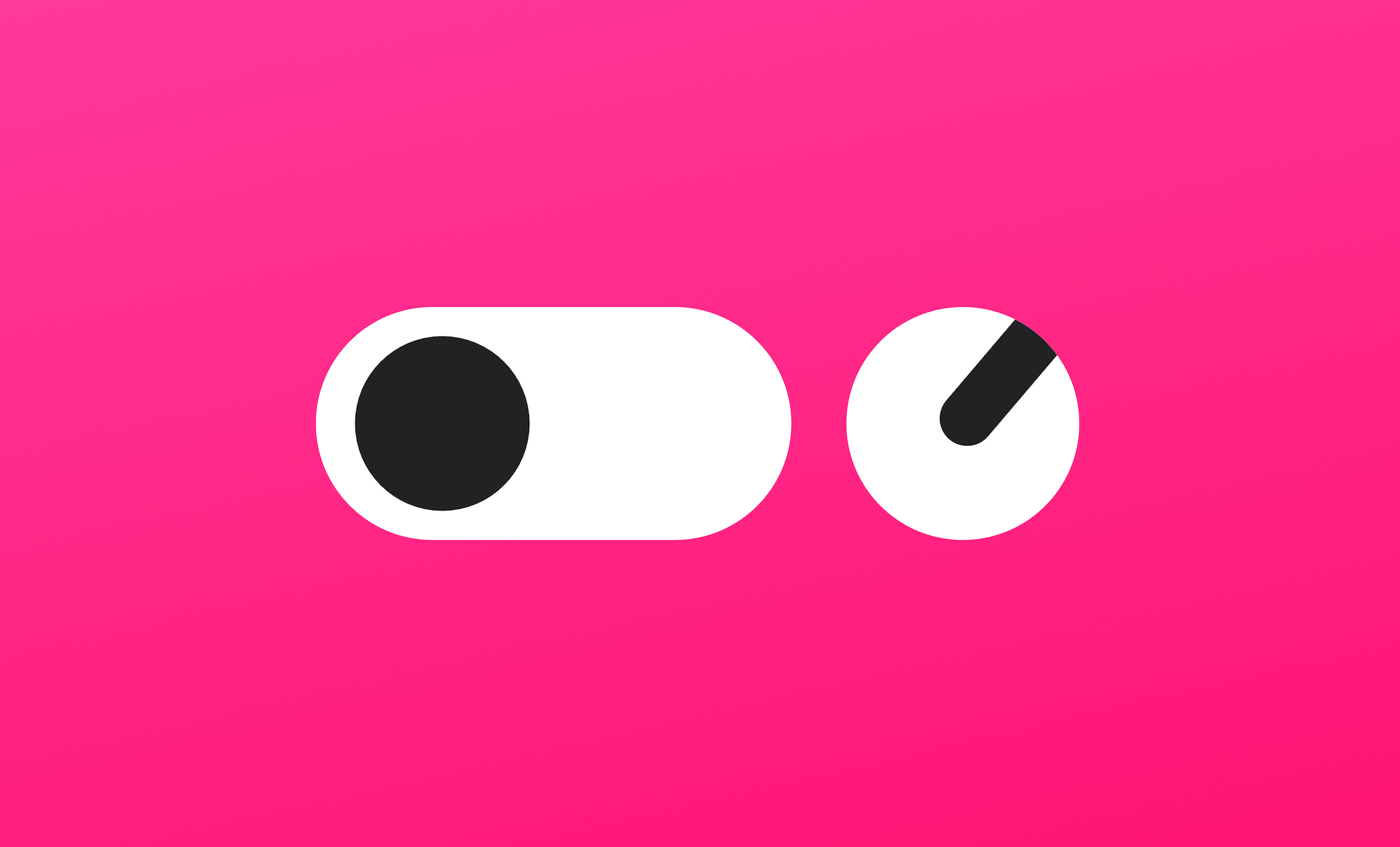
国内镜像加速收集 -Ubuntu、Debian、CentOS、brew、Docker、Maven、npm、Ruby
常用稳定源
* 阿里源:https://developer.aliyun.com/mirror/
* 清华源:https://mirrors.tuna.tsinghua.edu.cn/
* 华为源:https://mirrors.huaweicloud.com/
* 中科大源:http://mirrors.ustc.edu.cn/
* 网易源:http://mirrors.163.com/
Ubuntu /etc/apt/sources.list
镜像来源
* 阿里源:https://developer.aliyun.com/mirror/ubuntu
* 清华源:https://mirrors.tuna.tsinghua.edu.cn/help/ubuntu/
* 华为源:https://mirrors.huaweicloud.com/
Ubuntu 14.04 LTS
阿里源
deb https://mirrors.aliyun.com/ubuntu/ trusty main restricted universe multiverse
deb-src https://mirrors.aliyun.com/ubuntu/ trusty main restricted universe multiverse
deb https://mirrors.aliyun.com/ubuntu/ trusty-security main restricted universe multiverse
deb-src https://mirrors.aliyun.com/ubuntu/ trusty-security main restricted universe multiverse
deb https://mirrors.aliyun.com/ubuntu/ trusty-updates main restricted universe multiverse
deb-src https://mirrors.aliyun.com/ubuntu/ trusty-updates main restricted universe multiverse
deb https://mirrors.aliyun.com/ubuntu/ trusty-backports main restricted universe multiverse
deb-src https://mirrors.aliyun.com/ubuntu/ trusty-backports main restricted universe multiverse
## Not recommended
# deb https://mirrors.aliyun.com/ubuntu/ trusty-proposed main restricted universe multiverse
# deb-src https://mirrors.aliyun.com/ubuntu/ trusty-proposed main restricted universe multiverse
清华源
# 默认注释了源码镜像以提高 apt update 速度,如有需要可自行取消注释
deb https://mirrors.tuna.tsinghua.edu.cn/ubuntu/ trusty main restricted universe multiverse
# deb-src https://mirrors.tuna.tsinghua.edu.cn/ubuntu/ trusty main restricted universe multiverse
deb https://mirrors.tuna.tsinghua.edu.cn/ubuntu/ trusty-updates main restricted universe multiverse
# deb-src https://mirrors.tuna.tsinghua.edu.cn/ubuntu/ trusty-updates main restricted universe multiverse
deb https://mirrors.tuna.tsinghua.edu.cn/ubuntu/ trusty-backports main restricted universe multiverse
# deb-src https://mirrors.tuna.tsinghua.edu.cn/ubuntu/ trusty-backports main restricted universe multiverse
deb https://mirrors.tuna.tsinghua.edu.cn/ubuntu/ trusty-security main restricted universe multiverse
# deb-src https://mirrors.tuna.tsinghua.edu.cn/ubuntu/ trusty-security main restricted universe multiverse
# 预发布软件源,不建议启用
# deb https://mirrors.tuna.tsinghua.edu.cn/ubuntu/ trusty-proposed main restricted universe multiverse
# deb-src https://mirrors.tuna.tsinghua.edu.cn/ubuntu/ trusty-proposed main restricted universe multiverse
华为源
deb http://mirrors.huaweicloud.com/ubuntu/ trusty main restricted universe multiverse
deb-src http://mirrors.huaweicloud.com/ubuntu/ trusty main restricted universe multiverse
deb http://mirrors.huaweicloud.com/ubuntu/ trusty-security main restricted universe multiverse
deb-src http://mirrors.huaweicloud.com/ubuntu/ trusty-security main restricted universe multiverse
deb http://mirrors.huaweicloud.com/ubuntu/ trusty-updates main restricted universe multiverse
deb-src http://mirrors.huaweicloud.com/ubuntu/ trusty-updates main restricted universe multiverse
deb http://mirrors.huaweicloud.com/ubuntu/ trusty-backports main restricted universe multiverse
deb-src http://mirrors.huaweicloud.com/ubuntu/ trusty-backports main restricted universe multiverse
## Not recommended
# deb http://mirrors.huaweicloud.com/ubuntu/ trusty-proposed main restricted universe multiverse
# deb-src http://mirrors.huaweicloud.com/ubuntu/ trusty-proposed main restricted universe multiverse
Ubuntu 16.04 LTS
阿里源
deb http://mirrors.aliyun.com/ubuntu/ xenial main
deb-src http://mirrors.aliyun.com/ubuntu/ xenial main
deb http://mirrors.aliyun.com/ubuntu/ xenial-updates main
deb-src http://mirrors.aliyun.com/ubuntu/ xenial-updates main
deb http://mirrors.aliyun.com/ubuntu/ xenial universe
deb-src http://mirrors.aliyun.com/ubuntu/ xenial universe
deb http://mirrors.aliyun.com/ubuntu/ xenial-updates universe
deb-src http://mirrors.aliyun.com/ubuntu/ xenial-updates universe
deb http://mirrors.aliyun.com/ubuntu/ xenial-security main
deb-src http://mirrors.aliyun.com/ubuntu/ xenial-security main
deb http://mirrors.aliyun.com/ubuntu/ xenial-security universe
deb-src http://mirrors.aliyun.com/ubuntu/ xenial-security universe
清华源
# 默认注释了源码镜像以提高 apt update 速度,如有需要可自行取消注释
deb https://mirrors.tuna.tsinghua.edu.cn/ubuntu/ xenial main restricted universe multiverse
# deb-src https://mirrors.tuna.tsinghua.edu.cn/ubuntu/ xenial main restricted universe multiverse
deb https://mirrors.tuna.tsinghua.edu.cn/ubuntu/ xenial-updates main restricted universe multiverse
# deb-src https://mirrors.tuna.tsinghua.edu.cn/ubuntu/ xenial-updates main restricted universe multiverse
deb https://mirrors.tuna.tsinghua.edu.cn/ubuntu/ xenial-backports main restricted universe multiverse
# deb-src https://mirrors.tuna.tsinghua.edu.cn/ubuntu/ xenial-backports main restricted universe multiverse
deb https://mirrors.tuna.tsinghua.edu.cn/ubuntu/ xenial-security main restricted universe multiverse
# deb-src https://mirrors.tuna.tsinghua.edu.cn/ubuntu/ xenial-security main restricted universe multiverse
# 预发布软件源,不建议启用
# deb https://mirrors.tuna.tsinghua.edu.cn/ubuntu/ xenial-proposed main restricted universe multiverse
# deb-src https://mirrors.tuna.tsinghua.edu.cn/ubuntu/ xenial-proposed main restricted universe multiverse
华为源
deb http://mirrors.huaweicloud.com/ubuntu/ xenial main
deb-src http://mirrors.huaweicloud.com/ubuntu/ xenial main
deb http://mirrors.huaweicloud.com/ubuntu/ xenial-updates main
deb-src http://mirrors.huaweicloud.com/ubuntu/ xenial-updates main
deb http://mirrors.huaweicloud.com/ubuntu/ xenial universe
deb-src http://mirrors.huaweicloud.com/ubuntu/ xenial universe
deb http://mirrors.huaweicloud.com/ubuntu/ xenial-updates universe
deb-src http://mirrors.huaweicloud.com/ubuntu/ xenial-updates universe
deb http://mirrors.huaweicloud.com/ubuntu/ xenial-security main
deb-src http://mirrors.huaweicloud.com/ubuntu/ xenial-security main
deb http://mirrors.huaweicloud.com/ubuntu/ xenial-security universe
deb-src http://mirrors.huaweicloud.com/ubuntu/ xenial-security universe
Ubuntu 18.04 LTS
阿里源
deb http://mirrors.aliyun.com/ubuntu/ bionic main restricted universe multiverse
deb-src http://mirrors.aliyun.com/ubuntu/ bionic main restricted universe multiverse
deb http://mirrors.aliyun.com/ubuntu/ bionic-security main restricted universe multiverse
deb-src http://mirrors.aliyun.com/ubuntu/ bionic-security main restricted universe multiverse
deb http://mirrors.aliyun.com/ubuntu/ bionic-updates main restricted universe multiverse
deb-src http://mirrors.aliyun.com/ubuntu/ bionic-updates main restricted universe multiverse
deb http://mirrors.aliyun.com/ubuntu/ bionic-proposed main restricted universe multiverse
deb-src http://mirrors.aliyun.com/ubuntu/ bionic-proposed main restricted universe multiverse
deb http://mirrors.aliyun.com/ubuntu/ bionic-backports main restricted universe multiverse
deb-src http://mirrors.aliyun.com/ubuntu/ bionic-backports main restricted universe multiverse
清华源
# 默认注释了源码镜像以提高 apt update 速度,如有需要可自行取消注释
deb https://mirrors.tuna.tsinghua.edu.cn/ubuntu/ bionic main restricted universe multiverse
# deb-src https://mirrors.tuna.tsinghua.edu.cn/ubuntu/ bionic main restricted universe multiverse
deb https://mirrors.tuna.tsinghua.edu.cn/ubuntu/ bionic-updates main restricted universe multiverse
# deb-src https://mirrors.tuna.tsinghua.edu.cn/ubuntu/ bionic-updates main restricted universe multiverse
deb https://mirrors.tuna.tsinghua.edu.cn/ubuntu/ bionic-backports main restricted universe multiverse
# deb-src https://mirrors.tuna.tsinghua.edu.cn/ubuntu/ bionic-backports main restricted universe multiverse
deb https://mirrors.tuna.tsinghua.edu.cn/ubuntu/ bionic-security main restricted universe multiverse
# deb-src https://mirrors.tuna.tsinghua.edu.cn/ubuntu/ bionic-security main restricted universe multiverse
# 预发布软件源,不建议启用
# deb https://mirrors.tuna.tsinghua.edu.cn/ubuntu/ bionic-proposed main restricted universe multiverse
# deb-src https://mirrors.tuna.tsinghua.edu.cn/ubuntu/ bionic-proposed main restricted universe multiverse
华为源
deb http://mirrors.huaweicloud.com/ubuntu/ bionic main restricted universe multiverse
deb-src http://mirrors.huaweicloud.com/ubuntu/ bionic main restricted universe multiverse
deb http://mirrors.huaweicloud.com/ubuntu/ bionic-security main restricted universe multiverse
deb-src http://mirrors.huaweicloud.com/ubuntu/ bionic-security main restricted universe multiverse
deb http://mirrors.huaweicloud.com/ubuntu/ bionic-updates main restricted universe multiverse
deb-src http://mirrors.huaweicloud.com/ubuntu/ bionic-updates main restricted universe multiverse
deb http://mirrors.huaweicloud.com/ubuntu/ bionic-proposed main restricted universe multiverse
deb-src http://mirrors.huaweicloud.com/ubuntu/ bionic-proposed main restricted universe multiverse
deb http://mirrors.huaweicloud.com/ubuntu/ bionic-backports main restricted universe multiverse
deb-src http://mirrors.huaweicloud.com/ubuntu/ bionic-backports main restricted universe multiverse
Ubuntu 20.04 LTS
阿里源
deb http://mirrors.aliyun.com/ubuntu/ focal main restricted universe multiverse
deb-src http://mirrors.aliyun.com/ubuntu/ focal main restricted universe multiverse
deb http://mirrors.aliyun.com/ubuntu/ focal-security main restricted universe multiverse
deb-src http://mirrors.aliyun.com/ubuntu/ focal-security main restricted universe multiverse
deb http://mirrors.aliyun.com/ubuntu/ focal-updates main restricted universe multiverse
deb-src http://mirrors.aliyun.com/ubuntu/ focal-updates main restricted universe multiverse
deb http://mirrors.aliyun.com/ubuntu/ focal-proposed main restricted universe multiverse
deb-src http://mirrors.aliyun.com/ubuntu/ focal-proposed main restricted universe multiverse
deb http://mirrors.aliyun.com/ubuntu/ focal-backports main restricted universe multiverse
deb-src http://mirrors.aliyun.com/ubuntu/ focal-backports main restricted universe multiverse
清华源
# 默认注释了源码镜像以提高 apt update 速度,如有需要可自行取消注释
deb https://mirrors.tuna.tsinghua.edu.cn/ubuntu/ focal main restricted universe multiverse
# deb-src https://mirrors.tuna.tsinghua.edu.cn/ubuntu/ focal main restricted universe multiverse
deb https://mirrors.tuna.tsinghua.edu.cn/ubuntu/ focal-updates main restricted universe multiverse
# deb-src https://mirrors.tuna.tsinghua.edu.cn/ubuntu/ focal-updates main restricted universe multiverse
deb https://mirrors.tuna.tsinghua.edu.cn/ubuntu/ focal-backports main restricted universe multiverse
# deb-src https://mirrors.tuna.tsinghua.edu.cn/ubuntu/ focal-backports main restricted universe multiverse
deb https://mirrors.tuna.tsinghua.edu.cn/ubuntu/ focal-security main restricted universe multiverse
# deb-src https://mirrors.tuna.tsinghua.edu.cn/ubuntu/ focal-security main restricted universe multiverse
# 预发布软件源,不建议启用
# deb https://mirrors.tuna.tsinghua.edu.cn/ubuntu/ focal-proposed main restricted universe multiverse
# deb-src https://mirrors.tuna.tsinghua.edu.cn/ubuntu/ focal-proposed main restricted universe multiverse
华为源
deb http://mirrors.huaweicloud.com/ubuntu/ focal main restricted universe multiverse
deb-src http://mirrors.huaweicloud.com/ubuntu/ focal main restricted universe multiverse
deb http://mirrors.huaweicloud.com/ubuntu/ focal-security main restricted universe multiverse
deb-src http://mirrors.huaweicloud.com/ubuntu/ focal-security main restricted universe multiverse
deb http://mirrors.huaweicloud.com/ubuntu/ focal-updates main restricted universe multiverse
deb-src http://mirrors.huaweicloud.com/ubuntu/ focal-updates main restricted universe multiverse
deb http://mirrors.huaweicloud.com/ubuntu/ focal-proposed main restricted universe multiverse
deb-src http://mirrors.huaweicloud.com/ubuntu/ focal-proposed main restricted universe multiverse
deb http://mirrors.huaweicloud.com/ubuntu/ focal-backports main restricted universe multiverse
deb-src http://mirrors.huaweicloud.com/ubuntu/ focal-backports main restricted universe multiverse
Debian /etc/apt/sources.list
镜像来源
* 阿里源:https://developer.aliyun.com/mirror/debian
* 清华源:https://mirrors.tuna.tsinghua.edu.cn/help/debian/
* 华为源:https://mirrors.huaweicloud.com/
Debian 8 jessie
阿里源
deb http://mirrors.aliyun.com/debian/ jessie main non-free contrib
deb http://mirrors.aliyun.com/debian/ jessie-proposed-updates main non-free contrib
deb-src http://mirrors.aliyun.com/debian/ jessie main non-free contrib
deb-src http://mirrors.aliyun.com/debian/ jessie-proposed-updates main non-free contrib
清华源
# 默认注释了源码镜像以提高 apt update 速度,如有需要可自行取消注释
deb https://mirrors.tuna.tsinghua.edu.cn/debian/ jessie main contrib non-free
# deb-src https://mirrors.tuna.tsinghua.edu.cn/debian/ jessie main contrib non-free
deb https://mirrors.tuna.tsinghua.edu.cn/debian/ jessie-updates main contrib non-free
# deb-src https://mirrors.tuna.tsinghua.edu.cn/debian/ jessie-updates main contrib non-free
deb https://mirrors.tuna.tsinghua.edu.cn/debian/ jessie-backports main contrib non-free
# deb-src https://mirrors.tuna.tsinghua.edu.cn/debian/ jessie-backports main contrib non-free
deb https://mirrors.tuna.tsinghua.edu.cn/debian-security jessie/updates main contrib non-free
# deb-src https://mirrors.tuna.tsinghua.edu.cn/debian-security jessie/updates main contrib non-free
华为源
deb http://mirrors.huaweicloud.com/debian/ jessie main non-free contrib
deb http://mirrors.huaweicloud.com/debian/ jessie-proposed-updates main non-free contrib
deb-src http://mirrors.huaweicloud.com/debian/ jessie main non-free contrib
deb-src http://mirrors.huaweicloud.com/debian/ jessie-proposed-updates main non-free contrib
Debian 9 stretch
阿里源
deb http://mirrors.aliyun.com/debian/ stretch main non-free contrib
deb-src http://mirrors.aliyun.com/debian/ stretch main non-free contrib
deb http://mirrors.aliyun.com/debian-security stretch/updates main
deb-src http://mirrors.aliyun.com/debian-security stretch/updates main
deb http://mirrors.aliyun.com/debian/ stretch-updates main non-free contrib
deb-src http://mirrors.aliyun.com/debian/ stretch-updates main non-free contrib
deb http://mirrors.aliyun.com/debian/ stretch-backports main non-free contrib
deb-src http://mirrors.aliyun.com/debian/ stretch-backports main non-free contrib
清华源
# 默认注释了源码镜像以提高 apt update 速度,如有需要可自行取消注释
deb https://mirrors.tuna.tsinghua.edu.cn/debian/ stretch main contrib non-free
# deb-src https://mirrors.tuna.tsinghua.edu.cn/debian/ stretch main contrib non-free
deb https://mirrors.tuna.tsinghua.edu.cn/debian/ stretch-updates main contrib non-free
# deb-src https://mirrors.tuna.tsinghua.edu.cn/debian/ stretch-updates main contrib non-free
deb https://mirrors.tuna.tsinghua.edu.cn/debian/ stretch-backports main contrib non-free
# deb-src https://mirrors.tuna.tsinghua.edu.cn/debian/ stretch-backports main contrib non-free
deb https://mirrors.tuna.tsinghua.edu.cn/debian-security stretch/updates main contrib non-free
# deb-src https://mirrors.tuna.tsinghua.edu.cn/debian-security stretch/updates main contrib non-free
华为源
deb http://mirrors.huaweicloud.com/debian/ stretch main non-free contrib
deb-src http://mirrors.huaweicloud.com/debian/ stretch main non-free contrib
deb http://mirrors.huaweicloud.com/debian-security stretch/updates main
deb-src http://mirrors.huaweicloud.com/debian-security stretch/updates main
deb http://mirrors.huaweicloud.com/debian/ stretch-updates main non-free contrib
deb-src http://mirrors.huaweicloud.com/debian/ stretch-updates main non-free contrib
deb http://mirrors.huaweicloud.com/debian/ stretch-backports main non-free contrib
deb-src http://mirrors.huaweicloud.com/debian/ stretch-backports main non-free contrib
Debian 10 buster
阿里源
deb http://mirrors.aliyun.com/debian/ buster main non-free contrib
deb-src http://mirrors.aliyun.com/debian/ buster main non-free contrib
deb http://mirrors.aliyun.com/debian-security buster/updates main
deb-src http://mirrors.aliyun.com/debian-security buster/updates main
deb http://mirrors.aliyun.com/debian/ buster-updates main non-free contrib
deb-src http://mirrors.aliyun.com/debian/ buster-updates main non-free contrib
deb http://mirrors.aliyun.com/debian/ buster-backports main non-free contrib
deb-src http://mirrors.aliyun.com/debian/ buster-backports main non-free contrib
清华源
# 默认注释了源码镜像以提高 apt update 速度,如有需要可自行取消注释
deb https://mirrors.tuna.tsinghua.edu.cn/debian/ buster main contrib non-free
# deb-src https://mirrors.tuna.tsinghua.edu.cn/debian/ buster main contrib non-free
deb https://mirrors.tuna.tsinghua.edu.cn/debian/ buster-updates main contrib non-free
# deb-src https://mirrors.tuna.tsinghua.edu.cn/debian/ buster-updates main contrib non-free
deb https://mirrors.tuna.tsinghua.edu.cn/debian/ buster-backports main contrib non-free
# deb-src https://mirrors.tuna.tsinghua.edu.cn/debian/ buster-backports main contrib non-free
deb https://mirrors.tuna.tsinghua.edu.cn/debian-security buster/updates main contrib non-free
# deb-src https://mirrors.tuna.tsinghua.edu.cn/debian-security buster/updates main contrib non-free
华为源
deb http://mirrors.huaweicloud.com/debian/ buster main non-free contrib
deb-src http://mirrors.huaweicloud.com/debian/ buster main non-free contrib
deb http://mirrors.huaweicloud.com/debian-security buster/updates main
deb-src http://mirrors.huaweicloud.com/debian-security buster/updates main
deb http://mirrors.huaweicloud.com/debian/ buster-updates main non-free contrib
deb-src http://mirrors.huaweicloud.com/debian/ buster-updates main non-free contrib
deb http://mirrors.huaweicloud.com/debian/ buster-backports main non-free contrib
deb-src http://mirrors.huaweicloud.com/debian/ buster-backports main non-free contrib
CentOS /etc/yum.repos.d/CentOS-Base.repo
镜像来源
* 阿里源:https://developer.aliyun.com/mirror/centos
* 清华源:https://mirrors.tuna.tsinghua.edu.cn/help/centos/
* 华为源:https://mirrors.huaweicloud.com/
CentOS 6
阿里源
# CentOS-Base.repo
#
# The mirror system uses the connecting IP address of the client and the
# update status of each mirror to pick mirrors that are updated to and
# geographically close to the client. You should use this for CentOS updates
# unless you are manually picking other mirrors.
#
# If the mirrorlist= does not work for you, as a fall back you can try the
# remarked out baseurl= line instead.
#
#
[base]
name=CentOS-$releasever - Base - mirrors.aliyun.com
failovermethod=priority
baseurl=http://mirrors.aliyun.com/centos/$releasever/os/$basearch/
http://mirrors.aliyuncs.com/centos/$releasever/os/$basearch/
http://mirrors.cloud.aliyuncs.com/centos/$releasever/os/$basearch/
gpgcheck=1
gpgkey=http://mirrors.aliyun.com/centos/RPM-GPG-KEY-CentOS-6
#released updates
[updates]
name=CentOS-$releasever - Updates - mirrors.aliyun.com
failovermethod=priority
baseurl=http://mirrors.aliyun.com/centos/$releasever/updates/$basearch/
http://mirrors.aliyuncs.com/centos/$releasever/updates/$basearch/
http://mirrors.cloud.aliyuncs.com/centos/$releasever/updates/$basearch/
gpgcheck=1
gpgkey=http://mirrors.aliyun.com/centos/RPM-GPG-KEY-CentOS-6
#additional packages that may be useful
[extras]
name=CentOS-$releasever - Extras - mirrors.aliyun.com
failovermethod=priority
baseurl=http://mirrors.aliyun.com/centos/$releasever/extras/$basearch/
http://mirrors.aliyuncs.com/centos/$releasever/extras/$basearch/
http://mirrors.cloud.aliyuncs.com/centos/$releasever/extras/$basearch/
gpgcheck=1
gpgkey=http://mirrors.aliyun.com/centos/RPM-GPG-KEY-CentOS-6
#additional packages that extend functionality of existing packages
[centosplus]
name=CentOS-$releasever - Plus - mirrors.aliyun.com
failovermethod=priority
baseurl=http://mirrors.aliyun.com/centos/$releasever/centosplus/$basearch/
http://mirrors.aliyuncs.com/centos/$releasever/centosplus/$basearch/
http://mirrors.cloud.aliyuncs.com/centos/$releasever/centosplus/$basearch/
gpgcheck=1
enabled=0
gpgkey=http://mirrors.aliyun.com/centos/RPM-GPG-KEY-CentOS-6
#contrib - packages by Centos Users
[contrib]
name=CentOS-$releasever - Contrib - mirrors.aliyun.com
failovermethod=priority
baseurl=http://mirrors.aliyun.com/centos/$releasever/contrib/$basearch/
http://mirrors.aliyuncs.com/centos/$releasever/contrib/$basearch/
http://mirrors.cloud.aliyuncs.com/centos/$releasever/contrib/$basearch/
gpgcheck=1
enabled=0
gpgkey=http://mirrors.aliyun.com/centos/RPM-GPG-KEY-CentOS-6
清华源
# CentOS-Base.repo
#
# The mirror system uses the connecting IP address of the client and the
# update status of each mirror to pick mirrors that are updated to and
# geographically close to the client. You should use this for CentOS updates
# unless you are manually picking other mirrors.
#
# If the mirrorlist= does not work for you, as a fall back you can try the
# remarked out baseurl= line instead.
#
#
[base]
name=CentOS-$releasever - Base
baseurl=https://mirrors.tuna.tsinghua.edu.cn/centos/$releasever/os/$basearch/
#mirrorlist=http://mirrorlist.centos.org/?release=$releasever&arch=$basearch&repo=os
enabled=1
gpgcheck=1
gpgkey=file:///etc/pki/rpm-gpg/RPM-GPG-KEY-6
#released updates
[updates]
name=CentOS-$releasever - Updates
baseurl=https://mirrors.tuna.tsinghua.edu.cn/centos/$releasever/updates/$basearch/
#mirrorlist=http://mirrorlist.centos.org/?release=$releasever&arch=$basearch&repo=updates
enabled=1
gpgcheck=1
gpgkey=file:///etc/pki/rpm-gpg/RPM-GPG-KEY-6
#additional packages that may be useful
[extras]
name=CentOS-$releasever - Extras
baseurl=https://mirrors.tuna.tsinghua.edu.cn/centos/$releasever/extras/$basearch/
#mirrorlist=http://mirrorlist.centos.org/?release=$releasever&arch=$basearch&repo=extras
enabled=1
gpgcheck=1
gpgkey=file:///etc/pki/rpm-gpg/RPM-GPG-KEY-6
#additional packages that extend functionality of existing packages
[centosplus]
name=CentOS-$releasever - Plus
baseurl=https://mirrors.tuna.tsinghua.edu.cn/centos/$releasever/centosplus/$basearch/
#mirrorlist=http://mirrorlist.centos.org/?release=$releasever&arch=$basearch&repo=centosplus
gpgcheck=1
enabled=0
gpgkey=file:///etc/pki/rpm-gpg/RPM-GPG-KEY-6
#contrib - packages by Centos Users
[contrib]
name=CentOS-$releasever - Contrib
baseurl=https://mirrors.tuna.tsinghua.edu.cn/centos/$releasever/contrib/$basearch/
#mirrorlist=http://mirrorlist.centos.org/?release=$releasever&arch=$basearch&repo=contrib
gpgcheck=1
enabled=0
gpgkey=file:///etc/pki/rpm-gpg/RPM-GPG-KEY-6
华为源
# CentOS-Base.repo
#
# The mirror system uses the connecting IP address of the client and the
# update status of each mirror to pick mirrors that are updated to and
# geographically close to the client. You should use this for CentOS updates
# unless you are manually picking other mirrors.
#
# If the mirrorlist= does not work for you, as a fall back you can try the
# remarked out baseurl= line instead.
#
#
[base]
name=CentOS-$releasever - Base - mirrors.huaweicloud.com
baseurl=https://mirrors.huaweicloud.com/centos/$releasever/os/$basearch/
#mirrorlist=https://mirrorlist.centos.org/?release=$releasever&arch=$basearch&repo=os
gpgcheck=1
gpgkey=https://mirrors.huaweicloud.com/centos/RPM-GPG-KEY-CentOS-6
#released updates
[updates]
name=CentOS-$releasever - Updates - mirrors.huaweicloud.com
baseurl=https://mirrors.huaweicloud.com/centos/$releasever/updates/$basearch/
#mirrorlist=https://mirrorlist.centos.org/?release=$releasever&arch=$basearch&repo=updates
gpgcheck=1
gpgkey=https://mirrors.huaweicloud.com/centos/RPM-GPG-KEY-CentOS-6
#additional packages that may be useful
[extras]
name=CentOS-$releasever - Extras - mirrors.huaweicloud.com
baseurl=https://mirrors.huaweicloud.com/centos/$releasever/extras/$basearch/
#mirrorlist=https://mirrorlist.centos.org/?release=$releasever&arch=$basearch&repo=extras
gpgcheck=1
gpgkey=https://mirrors.huaweicloud.com/centos/RPM-GPG-KEY-CentOS-6
#additional packages that extend functionality of existing packages
[centosplus]
name=CentOS-$releasever - Plus - mirrors.huaweicloud.com
baseurl=https://mirrors.huaweicloud.com/centos/$releasever/centosplus/$basearch/
#mirrorlist=https://mirrorlist.centos.org/?release=$releasever&arch=$basearch&repo=centosplus
gpgcheck=1
enabled=0
gpgkey=https://mirrors.huaweicloud.com/centos/RPM-GPG-KEY-CentOS-6
#contrib - packages by Centos Users
[contrib]
name=CentOS-$releasever - Contrib - mirrors.huaweicloud.com
baseurl=https://mirrors.huaweicloud.com/centos/$releasever/contrib/$basearch/
#mirrorlist=https://mirrorlist.centos.org/?release=$releasever&arch=$basearch&repo=contrib
gpgcheck=1
enabled=0
gpgkey=https://mirrors.huaweicloud.com/centos/RPM-GPG-KEY-CentOS-6
CentOS 7
阿里源
# CentOS-Base.repo
#
# The mirror system uses the connecting IP address of the client and the
# update status of each mirror to pick mirrors that are updated to and
# geographically close to the client. You should use this for CentOS updates
# unless you are manually picking other mirrors.
#
# If the mirrorlist= does not work for you, as a fall back you can try the
# remarked out baseurl= line instead.
#
#
[base]
name=CentOS-$releasever - Base - mirrors.aliyun.com
failovermethod=priority
baseurl=http://mirrors.aliyun.com/centos/$releasever/os/$basearch/
http://mirrors.aliyuncs.com/centos/$releasever/os/$basearch/
http://mirrors.cloud.aliyuncs.com/centos/$releasever/os/$basearch/
gpgcheck=1
gpgkey=http://mirrors.aliyun.com/centos/RPM-GPG-KEY-CentOS-7
#released updates
[updates]
name=CentOS-$releasever - Updates - mirrors.aliyun.com
failovermethod=priority
baseurl=http://mirrors.aliyun.com/centos/$releasever/updates/$basearch/
http://mirrors.aliyuncs.com/centos/$releasever/updates/$basearch/
http://mirrors.cloud.aliyuncs.com/centos/$releasever/updates/$basearch/
gpgcheck=1
gpgkey=http://mirrors.aliyun.com/centos/RPM-GPG-KEY-CentOS-7
#additional packages that may be useful
[extras]
name=CentOS-$releasever - Extras - mirrors.aliyun.com
failovermethod=priority
baseurl=http://mirrors.aliyun.com/centos/$releasever/extras/$basearch/
http://mirrors.aliyuncs.com/centos/$releasever/extras/$basearch/
http://mirrors.cloud.aliyuncs.com/centos/$releasever/extras/$basearch/
gpgcheck=1
gpgkey=http://mirrors.aliyun.com/centos/RPM-GPG-KEY-CentOS-7
#additional packages that extend functionality of existing packages
[centosplus]
name=CentOS-$releasever - Plus - mirrors.aliyun.com
failovermethod=priority
baseurl=http://mirrors.aliyun.com/centos/$releasever/centosplus/$basearch/
http://mirrors.aliyuncs.com/centos/$releasever/centosplus/$basearch/
http://mirrors.cloud.aliyuncs.com/centos/$releasever/centosplus/$basearch/
gpgcheck=1
enabled=0
gpgkey=http://mirrors.aliyun.com/centos/RPM-GPG-KEY-CentOS-7
#contrib - packages by Centos Users
[contrib]
name=CentOS-$releasever - Contrib - mirrors.aliyun.com
failovermethod=priority
baseurl=http://mirrors.aliyun.com/centos/$releasever/contrib/$basearch/
http://mirrors.aliyuncs.com/centos/$releasever/contrib/$basearch/
http://mirrors.cloud.aliyuncs.com/centos/$releasever/contrib/$basearch/
gpgcheck=1
enabled=0
gpgkey=http://mirrors.aliyun.com/centos/RPM-GPG-KEY-CentOS-7
清华源
# CentOS-Base.repo
#
# The mirror system uses the connecting IP address of the client and the
# update status of each mirror to pick mirrors that are updated to and
# geographically close to the client. You should use this for CentOS updates
# unless you are manually picking other mirrors.
#
# If the mirrorlist= does not work for you, as a fall back you can try the
# remarked out baseurl= line instead.
#
#
[base]
name=CentOS-$releasever - Base
baseurl=https://mirrors.tuna.tsinghua.edu.cn/centos/$releasever/os/$basearch/
#mirrorlist=http://mirrorlist.centos.org/?release=$releasever&arch=$basearch&repo=os
enabled=1
gpgcheck=1
gpgkey=file:///etc/pki/rpm-gpg/RPM-GPG-KEY-7
#released updates
[updates]
name=CentOS-$releasever - Updates
baseurl=https://mirrors.tuna.tsinghua.edu.cn/centos/$releasever/updates/$basearch/
#mirrorlist=http://mirrorlist.centos.org/?release=$releasever&arch=$basearch&repo=updates
enabled=1
gpgcheck=1
gpgkey=file:///etc/pki/rpm-gpg/RPM-GPG-KEY-7
#additional packages that may be useful
[extras]
name=CentOS-$releasever - Extras
baseurl=https://mirrors.tuna.tsinghua.edu.cn/centos/$releasever/extras/$basearch/
#mirrorlist=http://mirrorlist.centos.org/?release=$releasever&arch=$basearch&repo=extras
enabled=1
gpgcheck=1
gpgkey=file:///etc/pki/rpm-gpg/RPM-GPG-KEY-7
#additional packages that extend functionality of existing packages
[centosplus]
name=CentOS-$releasever - Plus
baseurl=https://mirrors.tuna.tsinghua.edu.cn/centos/$releasever/centosplus/$basearch/
#mirrorlist=http://mirrorlist.centos.org/?release=$releasever&arch=$basearch&repo=centosplus
gpgcheck=1
enabled=0
gpgkey=file:///etc/pki/rpm-gpg/RPM-GPG-KEY-7
华为源
# CentOS-Base.repo
#
# The mirror system uses the connecting IP address of the client and the
# update status of each mirror to pick mirrors that are updated to and
# geographically close to the client. You should use this for CentOS updates
# unless you are manually picking other mirrors.
#
# If the mirrorlist= does not work for you, as a fall back you can try the
# remarked out baseurl= line instead.
#
#
[base]
name=CentOS-$releasever - Base - mirrors.huaweicloud.com
baseurl=https://mirrors.huaweicloud.com/centos/$releasever/os/$basearch/
#mirrorlist=https://mirrorlist.centos.org/?release=$releasever&arch=$basearch&repo=os
gpgcheck=1
gpgkey=https://mirrors.huaweicloud.com/centos/RPM-GPG-KEY-CentOS-7
#released updates
[updates]
name=CentOS-$releasever - Updates - mirrors.huaweicloud.com
baseurl=https://mirrors.huaweicloud.com/centos/$releasever/updates/$basearch/
#mirrorlist=https://mirrorlist.centos.org/?release=$releasever&arch=$basearch&repo=updates
gpgcheck=1
gpgkey=https://mirrors.huaweicloud.com/centos/RPM-GPG-KEY-CentOS-7
#additional packages that may be useful
[extras]
name=CentOS-$releasever - Extras - mirrors.huaweicloud.com
baseurl=https://mirrors.huaweicloud.com/centos/$releasever/extras/$basearch/
#mirrorlist=https://mirrorlist.centos.org/?release=$releasever&arch=$basearch&repo=extras
gpgcheck=1
gpgkey=https://mirrors.huaweicloud.com/centos/RPM-GPG-KEY-CentOS-7
#additional packages that extend functionality of existing packages
[centosplus]
name=CentOS-$releasever - Plus - mirrors.huaweicloud.com
baseurl=https://mirrors.huaweicloud.com/centos/$releasever/centosplus/$basearch/
#mirrorlist=https://mirrorlist.centos.org/?release=$releasever&arch=$basearch&repo=centosplus
gpgcheck=1
enabled=0
gpgkey=https://mirrors.huaweicloud.com/centos/RPM-GPG-KEY-CentOS-7
CentOS 8
阿里源
# CentOS-Base.repo
#
# The mirror system uses the connecting IP address of the client and the
# update status of each mirror to pick mirrors that are updated to and
# geographically close to the client. You should use this for CentOS updates
# unless you are manually picking other mirrors.
#
# If the mirrorlist= does not work for you, as a fall back you can try the
# remarked out baseurl= line instead.
#
#
[base]
name=CentOS-$releasever - Base - mirrors.aliyun.com
failovermethod=priority
baseurl=https://mirrors.aliyun.com/centos/$releasever/BaseOS/$basearch/os/
http://mirrors.aliyuncs.com/centos/$releasever/BaseOS/$basearch/os/
http://mirrors.cloud.aliyuncs.com/centos/$releasever/BaseOS/$basearch/os/
gpgcheck=1
gpgkey=https://mirrors.aliyun.com/centos/RPM-GPG-KEY-CentOS-Official
#additional packages that may be useful
[extras]
name=CentOS-$releasever - Extras - mirrors.aliyun.com
failovermethod=priority
baseurl=https://mirrors.aliyun.com/centos/$releasever/extras/$basearch/os/
http://mirrors.aliyuncs.com/centos/$releasever/extras/$basearch/os/
http://mirrors.cloud.aliyuncs.com/centos/$releasever/extras/$basearch/os/
gpgcheck=1
gpgkey=https://mirrors.aliyun.com/centos/RPM-GPG-KEY-CentOS-Official
#additional packages that extend functionality of existing packages
[centosplus]
name=CentOS-$releasever - Plus - mirrors.aliyun.com
failovermethod=priority
baseurl=https://mirrors.aliyun.com/centos/$releasever/centosplus/$basearch/os/
http://mirrors.aliyuncs.com/centos/$releasever/centosplus/$basearch/os/
http://mirrors.cloud.aliyuncs.com/centos/$releasever/centosplus/$basearch/os/
gpgcheck=1
enabled=0
gpgkey=https://mirrors.aliyun.com/centos/RPM-GPG-KEY-CentOS-Official
[PowerTools]
name=CentOS-$releasever - PowerTools - mirrors.aliyun.com
failovermethod=priority
baseurl=https://mirrors.aliyun.com/centos/$releasever/PowerTools/$basearch/os/
http://mirrors.aliyuncs.com/centos/$releasever/PowerTools/$basearch/os/
http://mirrors.cloud.aliyuncs.com/centos/$releasever/PowerTools/$basearch/os/
gpgcheck=1
enabled=0
gpgkey=https://mirrors.aliyun.com/centos/RPM-GPG-KEY-CentOS-Official
[AppStream]
name=CentOS-$releasever - AppStream - mirrors.aliyun.com
failovermethod=priority
baseurl=https://mirrors.aliyun.com/centos/$releasever/AppStream/$basearch/os/
http://mirrors.aliyuncs.com/centos/$releasever/AppStream/$basearch/os/
http://mirrors.cloud.aliyuncs.com/centos/$releasever/AppStream/$basearch/os/
gpgcheck=1
gpgkey=https://mirrors.aliyun.com/centos/RPM-GPG-KEY-CentOS-Official
清华源
# CentOS-Base.repo
#
# The mirror system uses the connecting IP address of the client and the
# update status of each mirror to pick mirrors that are updated to and
# geographically close to the client. You should use this for CentOS updates
# unless you are manually picking other mirrors.
#
# If the mirrorlist= does not work for you, as a fall back you can try the
# remarked out baseurl= line instead.
#
#
[BaseOS]
name=CentOS-$releasever - Base
baseurl=https://mirrors.tuna.tsinghua.edu.cn/centos/$releasever/BaseOS/$basearch/os/
#mirrorlist=http://mirrorlist.centos.org/?release=$releasever&arch=$basearch&repo=BaseOS&infra=$infra
enabled=1
gpgcheck=1
gpgkey=file:///etc/pki/rpm-gpg/RPM-GPG-KEY-centosofficial
[AppStream]
name=CentOS-$releasever - AppStream
baseurl=https://mirrors.tuna.tsinghua.edu.cn/centos/$releasever/AppStream/$basearch/os/
#mirrorlist=http://mirrorlist.centos.org/?release=$releasever&arch=$basearch&repo=AppStream&infra=$infra
enabled=1
gpgcheck=1
gpgkey=file:///etc/pki/rpm-gpg/RPM-GPG-KEY-centosofficial
[PowerTools]
name=CentOS-$releasever - PowerTools
baseurl=https://mirrors.tuna.tsinghua.edu.cn/centos/$releasever/PowerTools/$basearch/os/
#mirrorlist=http://mirrorlist.centos.org/?release=$releasever&arch=$basearch&repo=PowerTools&infra=$infra
enabled=0
gpgcheck=1
gpgkey=file:///etc/pki/rpm-gpg/RPM-GPG-KEY-centosofficial
#additional packages that may be useful
[extras]
name=CentOS-$releasever - Extras
baseurl=https://mirrors.tuna.tsinghua.edu.cn/centos/$releasever/extras/$basearch/os/
#mirrorlist=http://mirrorlist.centos.org/?release=$releasever&arch=$basearch&repo=extras
enabled=1
gpgcheck=1
gpgkey=file:///etc/pki/rpm-gpg/RPM-GPG-KEY-centosofficial
#additional packages that extend functionality of existing packages
[centosplus]
name=CentOS-$releasever - Plus
baseurl=https://mirrors.tuna.tsinghua.edu.cn/centos/$releasever/centosplus/$basearch/os/
#mirrorlist=http://mirrorlist.centos.org/?release=$releasever&arch=$basearch&repo=centosplus
gpgcheck=1
enabled=0
gpgkey=file:///etc/pki/rpm-gpg/RPM-GPG-KEY-centosofficial
华为源
# CentOS-Base.repo
#
# The mirror system uses the connecting IP address of the client and the
# update status of each mirror to pick mirrors that are updated to and
# geographically close to the client. You should use this for CentOS updates
# unless you are manually picking other mirrors.
#
# If the mirrorlist= does not work for you, as a fall back you can try the
# remarked out baseurl= line instead.
#
#
[BaseOS]
name=CentOS-$releasever - Base - mirrors.huaweicloud.com
baseurl=https://mirrors.huaweicloud.com/centos/$releasever/BaseOS/$basearch/os/
#mirrorlist=https://mirrorlist.centos.org/?release=$releasever&arch=$basearch&repo=BaseOS&infra=$infra
gpgcheck=1
gpgkey=https://mirrors.huaweicloud.com/centos/RPM-GPG-KEY-CentOS-Official
#released updates
[AppStream]
name=CentOS-$releasever - AppStream - mirrors.huaweicloud.com
baseurl=https://mirrors.huaweicloud.com/centos/$releasever/AppStream/$basearch/os/
#mirrorlist=https://mirrorlist.centos.org/?release=$releasever&arch=$basearch&repo=AppStream&infra=$infra
gpgcheck=1
gpgkey=https://mirrors.huaweicloud.com/centos/RPM-GPG-KEY-CentOS-Official
[PowerTools]
name=CentOS-$releasever - PowerTools - mirrors.huaweicloud.com
baseurl=https://mirrors.huaweicloud.com/centos/$releasever/PowerTools/$basearch/os/
#mirrorlist=https://mirrorlist.centos.org/?release=$releasever&arch=$basearch&repo=PowerTools&infra=$infra
gpgcheck=1
gpgkey=https://mirrors.huaweicloud.com/centos/RPM-GPG-KEY-CentOS-Official
#additional packages that may be useful
[extras]
name=CentOS-$releasever - Extras - mirrors.huaweicloud.com
baseurl=https://mirrors.huaweicloud.com/centos/$releasever/extras/$basearch/os/
#mirrorlist=https://mirrorlist.centos.org/?release=$releasever&arch=$basearch&repo=extras
gpgcheck=1
gpgkey=https://mirrors.huaweicloud.com/centos/RPM-GPG-KEY-CentOS-Official
#additional packages that extend functionality of existing packages
[centosplus]
name=CentOS-$releasever - Plus - mirrors.huaweicloud.com
baseurl=https://mirrors.huaweicloud.com/centos/$releasever/centosplus/$basearch/os/
#mirrorlist=https://mirrorlist.centos.org/?release=$releasever&arch=$basearch&repo=centosplus
gpgcheck=1
enabled=0
gpgkey=https://mirrors.huaweicloud.com/centos/RPM-GPG-KEY-CentOS-Official
CentOS /etc/yum.repos.d/epel.repo
epel 有镜像机制,一般不用自己配置,这里只介绍阿里源的配置
镜像来源
* 阿里源:https://developer.aliyun.com/mirror/epel
* 清华源:https://mirrors.tuna.tsinghua.edu.cn/help/epel/
* 华为源:https://mirrors.huaweicloud.com/
CentOS 6
阿里源
[epel]
name=Extra Packages for Enterprise Linux 6 - $basearch
baseurl=http://mirrors.aliyun.com/epel/6/$basearch
failovermethod=priority
enabled=1
gpgcheck=0
gpgkey=file:///etc/pki/rpm-gpg/RPM-GPG-KEY-EPEL-6
[epel-debuginfo]
name=Extra Packages for Enterprise Linux 6 - $basearch - Debug
baseurl=http://mirrors.aliyun.com/epel/6/$basearch/debug
failovermethod=priority
enabled=0
gpgkey=file:///etc/pki/rpm-gpg/RPM-GPG-KEY-EPEL-6
gpgcheck=0
[epel-source]
name=Extra Packages for Enterprise Linux 6 - $basearch - Source
baseurl=http://mirrors.aliyun.com/epel/6/SRPMS
failovermethod=priority
enabled=0
gpgkey=file:///etc/pki/rpm-gpg/RPM-GPG-KEY-EPEL-6
gpgcheck=0
CentOS 7
阿里源
[epel]
name=Extra Packages for Enterprise Linux 7 - $basearch
baseurl=http://mirrors.aliyun.com/epel/7/$basearch
failovermethod=priority
enabled=1
gpgcheck=0
gpgkey=file:///etc/pki/rpm-gpg/RPM-GPG-KEY-EPEL-7
[epel-debuginfo]
name=Extra Packages for Enterprise Linux 7 - $basearch - Debug
baseurl=http://mirrors.aliyun.com/epel/7/$basearch/debug
failovermethod=priority
enabled=0
gpgkey=file:///etc/pki/rpm-gpg/RPM-GPG-KEY-EPEL-7
gpgcheck=0
[epel-source]
name=Extra Packages for Enterprise Linux 7 - $basearch - Source
baseurl=http://mirrors.aliyun.com/epel/7/SRPMS
failovermethod=priority
enabled=0
gpgkey=file:///etc/pki/rpm-gpg/RPM-GPG-KEY-EPEL-7
gpgcheck=0
CentOS 8
阿里源
1)安装 epel 配置包
yum install -y
https://mirrors.aliyun.com/epel/epel-release-latest-8.noarch.rpm
2)将 repo 配置中的地址替换为阿里云镜像站地址
sed -i 's|^#baseurl=https://download.fedoraproject.org/pub|baseurl=https://mirrors.aliyun.com|' /etc/yum.repos.d/epel*
sed -i 's|^metalink|#metalink|' /etc/yum.repos.d/epel*
Apline apk
镜像来源
* 阿里源:https://developer.aliyun.com/mirror/alpine
* 清华源:https://mirrors.tuna.tsinghua.edu.cn/help/alpine/
* 华为源:https://mirrors.huaweicloud.com/
阿里源
sed -i 's/dl-cdn.alpinelinux.org/mirrors.aliyun.com/g' /etc/apk/repositories
清华源
sed -i 's/dl-cdn.alpinelinux.org/mirrors.tuna.tsinghua.edu.cn/g'/etc/apk/repositories
华为源
sed -i 's/dl-cdn.alpinelinux.org/mirrors.huaweicloud.com/g' /etc/apk/repositories
macOS brew
镜像来源
* 阿里源:https://developer.aliyun.com/mirror/homebrew
* 清华源:https://mirrors.tuna.tsinghua.edu.cn/help/homebrew/
阿里源
# 替换brew.git:
cd "$(brew --repo)"
git remote set-url origin https://mirrors.aliyun.com/homebrew/brew.git
# 替换homebrew-core.git:
cd "$(brew --repo)/Library/Taps/homebrew/homebrew-core"
git remote set-url origin https://mirrors.aliyun.com/homebrew/homebrew-core.git
# 应用生效
brew update
# 替换homebrew-bottles:
echo 'export HOMEBREW_BOTTLE_DOMAIN=https://mirrors.aliyun.com/homebrew/homebrew-bottles' >> ~/.bash_profile
source ~/.bash_profile
# 或者
echo 'export HOMEBREW_BOTTLE_DOMAIN=https://mirrors.aliyun.com/homebrew/homebrew-bottles' >> ~/.zshrc
source ~/.zshrc
清华源
git -C "$(brew --repo)" remote set-url origin https://mirrors.tuna.tsinghua.edu.cn/git/homebrew/brew.git
git -C "$(brew --repo homebrew/core)" remote set-url origin https://mirrors.tuna.tsinghua.edu.cn/git/homebrew/homebrew-core.git
git -C "$(brew --repo homebrew/cask)" remote set-url origin https://mirrors.tuna.tsinghua.edu.cn/git/homebrew/homebrew-cask.git
git -C "$(brew --repo homebrew/cask-fonts)" remote set-url origin https://mirrors.tuna.tsinghua.edu.cn/git/homebrew/homebrew-cask-fonts.git
git -C "$(brew --repo homebrew/cask-drivers)" remote set-url origin https://mirrors.tuna.tsinghua.edu.cn/git/homebrew/homebrew-cask-drivers.git
# 更换后测试工作是否正常
brew update
echo 'export HOMEBREW_BOTTLE_DOMAIN=https://mirrors.tuna.tsinghua.edu.cn/homebrew-bottles' >> ~/.bash_profile
source ~/.bash_profile
# 或者
echo 'export HOMEBREW_BOTTLE_DOMAIN=https://mirrors.tuna.tsinghua.edu.cn/homebrew-bottles' >> ~/.zshrc
source ~/.zshrc
Docker /etc/docker/daemon.json
镜像来源
* 阿里源:https://cr.console.aliyun.com/
* 华为源:https://console.huaweicloud.com/swr/
* 百度源:https://cloud.baidu.com/doc/CCE/index.html
配置
其中 阿里源 和 华为源 需要申请。
{
"registry-mirrors":[
"https://xxxxxx.mirror.aliyuncs.com",
"https://mirror.baidubce.com",
"https://xxxxxx.mirror.swr.myhuaweicloud.com"
]
}
阿里源
容器镜像服务 -> 镜像中心 -> 镜像加速器
https://cr.console.aliyun.com/
华为源
容器镜像服务 -> 镜像中心 -> 镜像加速器
https://console.huaweicloud.com/swr/
百度源
直接用
https://mirror.baidubce.com
Kubernetes
镜像来源
* 阿里源:https://developer.aliyun.com/mirror/kubernetes
* 清华源:https://mirrors.tuna.tsinghua.edu.cn/help/kubernetes/
* 华为源:https://mirrors.huaweicloud.com/
kubeadm kubectl kubelet 安装不多说主要说一下 kubeadm init
kubeadm init
# 通过--image-repository选项可以直接从阿里源下载镜像,但是有可能阿里源比官方慢,不能安装最新的版本
kubeadm init --image-repository=registry.aliyuncs.com/google_containers
# 另一种方式是手动下载,再替换标签
kubeadm config images list | grep k8s.gcr.io | while read line; \
do imageName=${line##*/}; \
docker pull registry.aliyuncs.com/google_containers/$imageName; \
docker tag registry.aliyuncs.com/google_containers/$imageName k8s.gcr.io/$imageName; \
docker rmi registry.aliyuncs.com/google_containers/$imageName; \
done
Python Anaconda .condarc
镜像来源
* 清华源:https://mirrors.tuna.tsinghua.edu.cn/help/anaconda/
channels:
- defaults
show_channel_urls: true
channel_alias: https://mirrors.tuna.tsinghua.edu.cn/anaconda
default_channels:
- https://mirrors.tuna.tsinghua.edu.cn/anaconda/pkgs/main
- https://mirrors.tuna.tsinghua.edu.cn/anaconda/pkgs/free
- https://mirrors.tuna.tsinghua.edu.cn/anaconda/pkgs/r
- https://mirrors.tuna.tsinghua.edu.cn/anaconda/pkgs/pro
- https://mirrors.tuna.tsinghua.edu.cn/anaconda/pkgs/msys2
custom_channels:
conda-forge: https://mirrors.tuna.tsinghua.edu.cn/anaconda/cloud
msys2: https://mirrors.tuna.tsinghua.edu.cn/anaconda/cloud
bioconda: https://mirrors.tuna.tsinghua.edu.cn/anaconda/cloud
menpo: https://mirrors.tuna.tsinghua.edu.cn/anaconda/cloud
pytorch: https://mirrors.tuna.tsinghua.edu.cn/anaconda/cloud
simpleitk: https://mirrors.tuna.tsinghua.edu.cn/anaconda/cloud
Maven
镜像来源
* 阿里源:https://developer.aliyun.com/mirror/maven
* 华为源:https://mirrors.huaweicloud.com/
配置Maven
打开 Maven 的配置文件(windows机器一般在maven安装目录的conf/settings.xml),在<mirrors></mirrors>标签中添加 mirror 子节点:
<mirror>
<id>aliyunmaven</id>
<mirrorOf>*</mirrorOf>
<name>阿里云公共仓库</name>
<url>https://maven.aliyun.com/repository/public</url>
</mirror>
如果想使用其它代理仓库,可在<repositories></repositories>节点中加入对应的仓库使用地址。以使用spring代理仓为例:
<repository>
<id>spring</id>
<url>https://maven.aliyun.com/repository/spring</url>
<releases>
<enabled>true</enabled>
</releases>
<snapshots>
<enabled>true</enabled>
</snapshots>
</repository>
配置Gradle
在 build.gradle 文件中加入以下代码:
allprojects {
repositories {
maven { url 'https://maven.aliyun.com/repository/public/' }
mavenLocal()
mavenCentral()
}
}
如果想使用 maven.aliyun.com 提供的其它代理仓,以使用 spring 仓为例,代码如下:
allprojects {
repositories {
maven { url 'https://maven.aliyun.com/repository/public/' }
maven { url 'https://maven.aliyun.com/repository/spring/'}
mavenLocal()
mavenCentral()
}
}
npm
镜像来源
* 阿里源:https://developer.aliyun.com/mirror/NPM
这是一个完整 npmjs.org 镜像,你可以用此代替官方版本(只读),同步频率目前为 10分钟 一次以保证尽量与官方服务同步。
* 当前 registry.npm.taobao.org 是从 r.cnpmjs.org 进行全量同步的.
* 当前 npm.taobao.org 运行版本是: cnpmjs.org@3.0.0-rc.32
* 本系统运行在 Node.js@v12.8.1 上.
* 开源镜像: http://npm.taobao.org/mirrors
* Node.js 镜像: http://npm.taobao.org/mirrors...
* alinode 镜像: http://npm.taobao.org/mirrors...
* phantomjs 镜像: http://npm.taobao.org/mirrors...
* ChromeDriver 镜像: http://npm.taobao.org/mirrors...
* OperaDriver 镜像: http://npm.taobao.org/mirrors...
* Selenium 镜像: http://npm.taobao.org/mirrors...
* Node.js 文档镜像: http://npm.taobao.org/mirrors...
* NPM 镜像: https://npm.taobao.org/mirror...
* electron 镜像: https://npm.taobao.org/mirror...
* node-inspector 镜像: https://npm.taobao.org/mirror...
使用说明
你可以使用我们定制的 cnpm (gzip 压缩支持) 命令行工具代替默认的 npm:
$ npm install -g cnpm --registry=https://registry.npm.taobao.org
或者你直接通过添加 npm 参数 alias 一个新命令:
alias cnpm="npm --registry=https://registry.npm.taobao.org \
--cache=$HOME/.npm/.cache/cnpm \
--disturl=https://npm.taobao.org/dist \
--userconfig=$HOME/.cnpmrc"
# Or alias it in .bashrc or .zshrc
$ echo '\n#alias for cnpm\nalias cnpm="npm --registry=https://registry.npm.taobao.org \
--cache=$HOME/.npm/.cache/cnpm \
--disturl=https://npm.taobao.org/dist \
--userconfig=$HOME/.cnpmrc"' >> ~/.zshrc && source ~/.zshrc
安装模块
从 registry.npm.taobao.org 安装所有模块. 当安装的时候发现安装的模块还没有同步过来, 淘宝 NPM 会自动在后台进行同步, 并且会让你从官方 NPM registry.npmjs.org 进行安装. 下次你再安装这个模块的时候, 就会直接从 淘宝 NPM 安装了.
$ cnpm install [name]
同步模块
直接通过 sync 命令马上同步一个模块, 只有 cnpm 命令行才有此功能:
$ cnpm sync connect
当然, 你可以直接通过 web 方式来同步: /sync/connect
$ open https://npm.taobao.org/sync/connect
其它命令
支持 npm 除了 publish 之外的所有命令, 如:
$ cnpm info connect
Ruby Gems
镜像来源
* 阿里源:https://developer.aliyun.com/mirror/rubygems
* Ruby China:https://ruby-china.org/
配置Ruby Gems
* 查找默认源
gem sources
* 移除默认源
gem sources --remove https://rubygems.org/
* 添加新源
gem sources -a https://mirrors.aliyun.com/rubygems/
gem sources -a https://gems.ruby-china.com/
